
Using Zolaxi’s Patcher is relatively straightforward, but please note that it’s essential to use such tools responsibly and be aware of potential risks. Here’s a brief guide on how to use Zolaxi’s Patcher:
- Download and Install Zolaxi’s Patcher:
- First, ensure that you have enabled “Unknown Sources” in your device’s settings to install third-party apps.
- Download the Zolaxi’s Patcher APK from a trusted source. Be cautious of unofficial or potentially harmful versions.
- Install the app by opening the downloaded APK file and following the on-screen instructions.
- Launch the App:
- After installation, open the Zolaxi’s Patcher app from your device’s app drawer.
- Select a Game:
- Inside the app, you’ll see a list of supported games. Choose the game you want to customize or modify.
- Customize Your Game:
- Zolaxi’s Patcher offers various customization options for each supported game, such as unlocking skins, characters, or in-game items. Select the options you desire.
- Backup Your Game Data:
- Before applying any modifications, it’s highly recommended to create a backup of your game data. This precaution ensures you can restore your progress if needed.
- Apply the Patch:
- Once you’ve selected your desired customizations, press the “Apply” or “Patch” button within the app.
- Zolaxi’s Patcher will then make the necessary changes to your game.
- Launch the Modified Game:
- After the patching process is complete, open the game you modified, and you should see the customizations you applied.
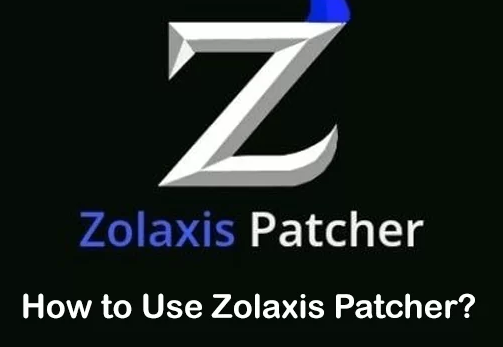
Remember that the use of third-party patchers may violate the terms of service of certain games and could result in consequences, including account suspension. Always exercise caution, use the tool responsibly, and be aware of the potential risks involved. Additionally, stay updated with any changes or developments related to Zolaxi’s Patcher to ensure a safe and enjoyable gaming experience.